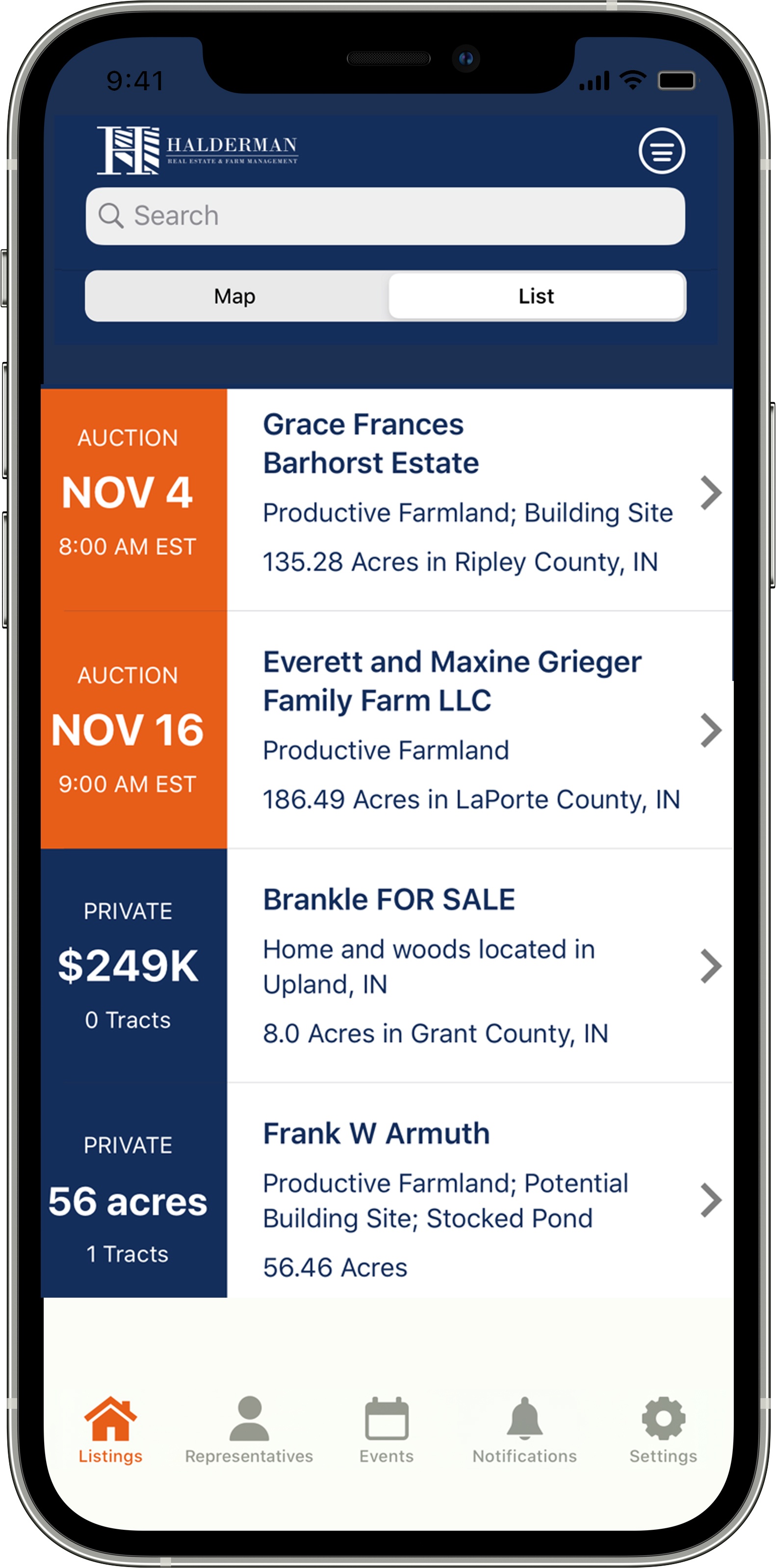How do I find an auction or private sale listing near me?
By Toby
At the bottom of the app, select the LISTINGS tab. Near the top of the screen you have the option to view reps via a MAP or a LIST format.
When using the MAP, you are able to view the locations of our upcoming listings via the orange and blue location icons. Blue indicates a private sale and orange indicates an auction. Simply select an icon and a window will pop up on your screen featuring more information regarding that listing.
When using the LIST format, all upcoming real estate listings will be featured. Auction listings are in order of earliest auction date. If you select a listing, you are able to view auction times, property information, representative including contact information, photos and video.